Your website is still one of the most central contact points with interested users. So don’t miss to generate new email marketing opt-ins at this important contact point with your target group. You want to know how to gain new addresses for your email marketing? The following six tips show how to promote your newsletter on your own website, either as a well positioned newsletter-form or as link to newsletter registration.
1. Newsletter via menu link
The classic way to subscribe to the newsletter: a link in the menu. Since the placement of the link in the navigation is already a standard for many, interested users will also look for it here and immediately understand what is hidden behind this menu item. Use the embossed word “Newsletter” and no other words like “E Mail Service” or similar.
Downside: The registration for the newsletter is slightly hidden in the navigation .
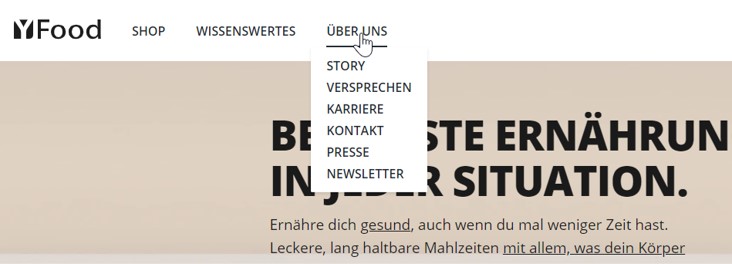
2. Promote newsletter in the meta navigation
Another possibility than to link to the newsletter in the drop down menu is to refer to it with a link above the menu in the meta navigation. Secondary information is usually found in the meta navigation, so placing the newsletter link here is particularly interesting for online stores, as there is enough space for the store categories in the main navigation. With this placement, the term “Newsletter” can be read and highlighted directly in the first visible screen and the chance that users will subscribe increases.
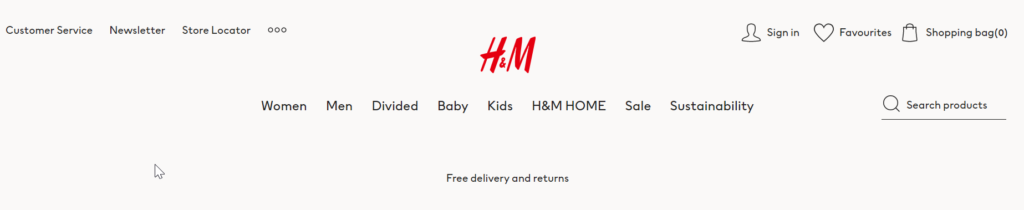
3. Newsletter in the footer as link or form
The newsletter link near the footer or in the footer, as a link, banner or graphic element, has also become a classic. Many users are already familiar with this location and, if they are interested, look here specifically for the registration, and in addition the newsletter is advertised on (almost) all pages.
A whole newsletter form in the footer is a bit more eye catching. Thanks to the input field, the description text and buttons with call to action, users can directly recognize what they have to do.
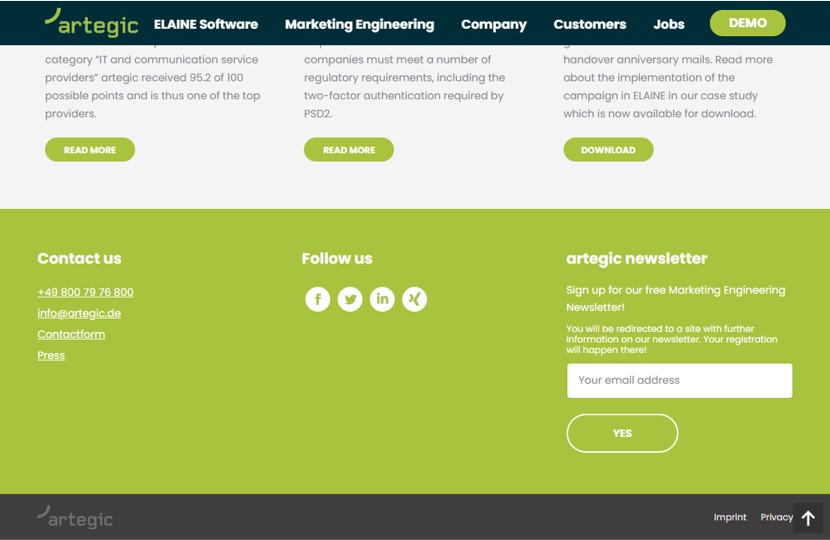
4. Newsletter forms in the content area
Very popular for newsletter application: a small registration form with an input field and a submit button. You can also place such small sign up forms anywhere in the content area, on all pages or only the home page.
Don’t hide your newsletter registration! Giving an opt in is always more likely than buying. Users who might otherwise leave never to be seen again can be motivated to make a purchase later.
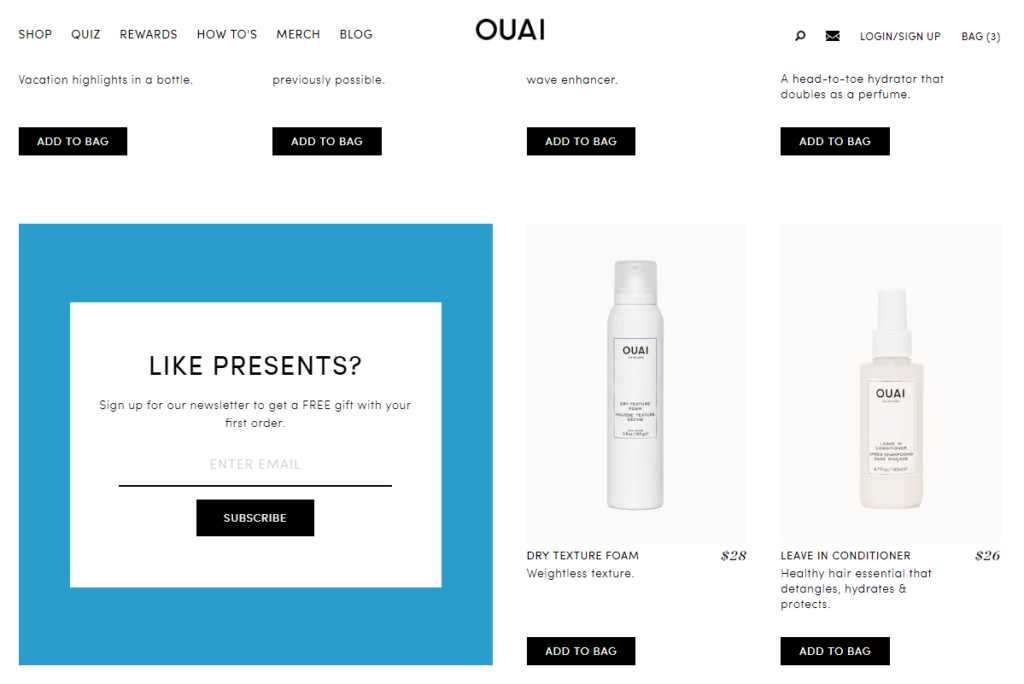
5. Newsletter in the topbar
Advertise the newsletter at the very beginning of your website, still above the navigation and the header in a so called top bar. This narrow strip discreetly stands out visually from the navigation of your website and is conspicuous enough without covering too much of what is “above the fold” of your website.

6. Newsletter registration lateral or as part of the frame
Depending on the layout grid of your website, you may have a lateral content area, which is often the case with blogs or knowledge based pages. Use this space to promote the newsletter subscription. This is then often directly visible in the upper third of the website.
Use a small form for this as well or, if that fits better to your website, a teaser or banner element.
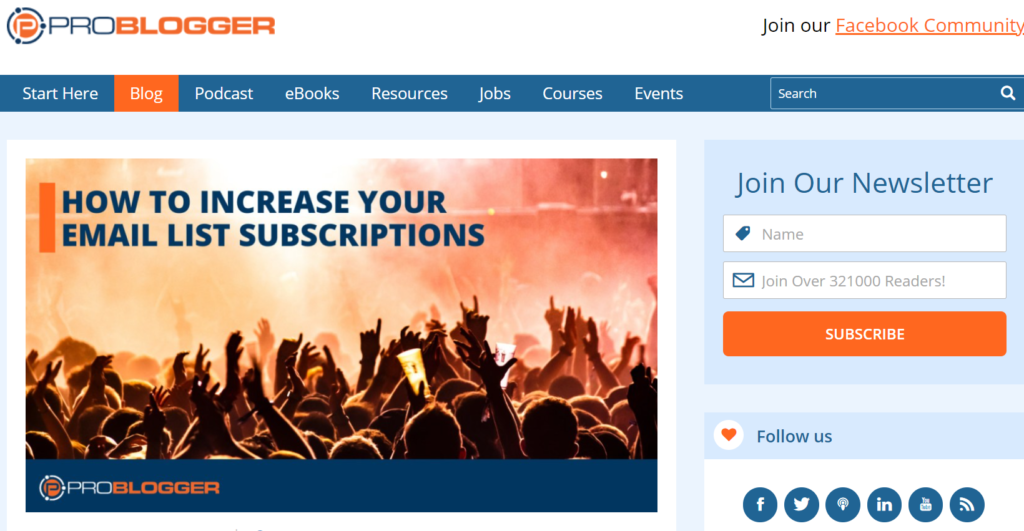
Newsletter form lateral