Did you know that an average of 39% of online-shop users don’t even take a look at any products and that only 12% put something in their cart? (source: freshrelevance) Most shop visitors browse, take a look around and do some research. Purchase decisions are (perhaps) made later on. Many users just leave the website without carting anything and so without converting. This phenomenon is called browse abandonment and is in a way comparable to cart abandonment.
Browse abandonment is often compared to window shopping in the real world. 92% of first-time website visitors or shop users don’t even want to use the offers presented to them. (source: Cision). Users in the awareness phase of the conversion funnel are already interested in the brand or the product, but they are still undetermined. They still compare and weigh up all options. In many cases, it’s the users in this stage of the marketing funnel that just leave a website without converting. But customers with an abandonned shopping cart can be reactivated and the same is possible for browse drop-outs.
Marketing automation supports browse abandonment campaigns
To turn browse drop-outs into customers you can use browse abandonment emails to reactive them. Before sending such an abandonment email you will need the users email adress. To identify website or shop users, in order to guide them through a browse abandonment campaign, try the following three options:
- Exit pop up: the window pops up when a user leaves the site. This way you can ask for the visitors data and to make him more willing to give it away, you can name reasons why he should do it. For example say: “So you’ll never miss a great opportunity!”
- Web Notification: the overlay opens up in the browser. Similar to the pop up, place a brief and concise message in this overlay window and ask for the users data.
- Identification via login: logged in users, e.g. in an online-shop, have already given you their email adress, use this to reactivate them, but be sure that you have the right opt-in for using the data that way
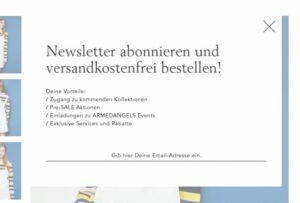
Marketing automation is a great support for reactivating „drop-outs“. Once the user has identified himself, the whole communication concerning reactivation proceeds via marketing automation systems like ELAINE. Based on the previous surf and browse behaviour a personalized email is sent through the marketing automation to your browse drop-outs, intended to convince them of your offer and reactivate them successfully.
Tips for successful browse abandonment emails
Subtly, bring your offer back to the user’s attention and choose your browse abandonment email’s content and language carefully. Individual reactivating moments and personalized content can lead to success for your browse abandonment campaign. Reactivate and regain prospective customers who still range in the upper funnel by means of customization. But be careful not to overpersonalized your email, this could deter your potential customers. Assume “window shoppers” to be more shy than customers who abandonned a cart, that’s why your abandonment email should never seem indiscreet.
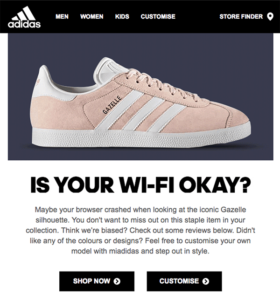
Let your email display the product the user has recently looked at. Also mention it in the subject line of your email to increase the opening rate up to 40% (source: Clickz). Or just deeplink to the product.
Address the browse drop-outs with a well-thought choice of words. Something like „Did you like this product? Maybe you’re also interested in this one?“ Or reflect on what made the user leave your site and ask them: „Did something go wrong? Click here if you are still interested in our products.“
Suggesting an urgency might also assist the reactivation: offer the drop-out a temporally limited discount.
Example of a successfull reactivation campaign
Not only online shops make use of browse abandonment campaigns to regain users, but website owners can reactivate their drop-out users as well. The online insurance CosmosDirect managed to realize a conversion rate higher than 2% making use of a reactivation campaign performed by artegic realtime marketing automation technology ELAINE.
The insurance website offered an insurance calculator where users were able to calculate a car insurance fee. If they cancelled the process they were asked to safe the intermediate result for further processing and to opt-in for email-marketing at the same time. CosmosDirect tried to regain dropped-out users with this reactivation campaign supported by marketing automation – and succeeded. Their browse abandonment emails obtained a <40% opening rate and click rates of up to 11,8%.
Learn more about their browse abandonment-campaign in our case study.
Click the cover and fill out the form to download the case study for free.