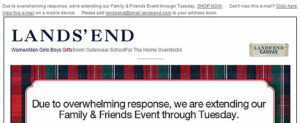The pre-header is the first element at the very top of each email. Nevertheless, the pre-header is often underrated and little attention is paid to its design. A pre-header can be used to set important impulses for user activation with little effort
In the pre header, you will often find the link to the online version of a mailing, including a relevant text, such as “This way to the online version of the mailing!” “If you can’t see any images, please click here!” This allows users with display issues in their client to view the complete mailing with all the graphic elements. The link to the online version is therefore an obligatory element of the pre-header. However, the pre-header can be used for more than that.
The Pre-header Draws the Attention
The pre-header may only be one small line, which compared to the rest of the email seems insignificant, but it is often the first text a user sees when he opens an email. This applies particularly to users whose clients blank out images. When the pre-header is followed by a header graphic or when the email consists almost entirely of graphics, you should include a blank space after the pre-header in order to make it look more prominent. Some clients even display the pre-header in the inbox. It therefore seems like a second subject line.
Complement the Subject Line
For most emails, e.g. retail newsletters, it would make sense to use an additional call-to-action button in the pre-header, possibly including a direct link to an offer. The pre-header can also be used as a complement or extension of the subject line. When the subject line focusses, e.g. on a specific offer, the pre-header can contain a specific call-to action to purchase/test/try/etc. this offer.
However, there are many other application options for the pre-header.
Contacts Entry: The user can be requested to enter the sender address in his contact list. This will prevent future mailings from this sender address from being classified as Spam.
Profile Settings: The pre header can link to the profile of the user. This will allow the user to update and possibly complete his details. The profile can also be used to enquire, e.g. about preferences on mailing content and send frequency.
Social Media: You can also embed links to social media profiles in the pre-header. This will allow you to generate new social media contacts via the pre-header.
SWYN: SWYN buttons enable the user to share email content with his contacts in different social networks.